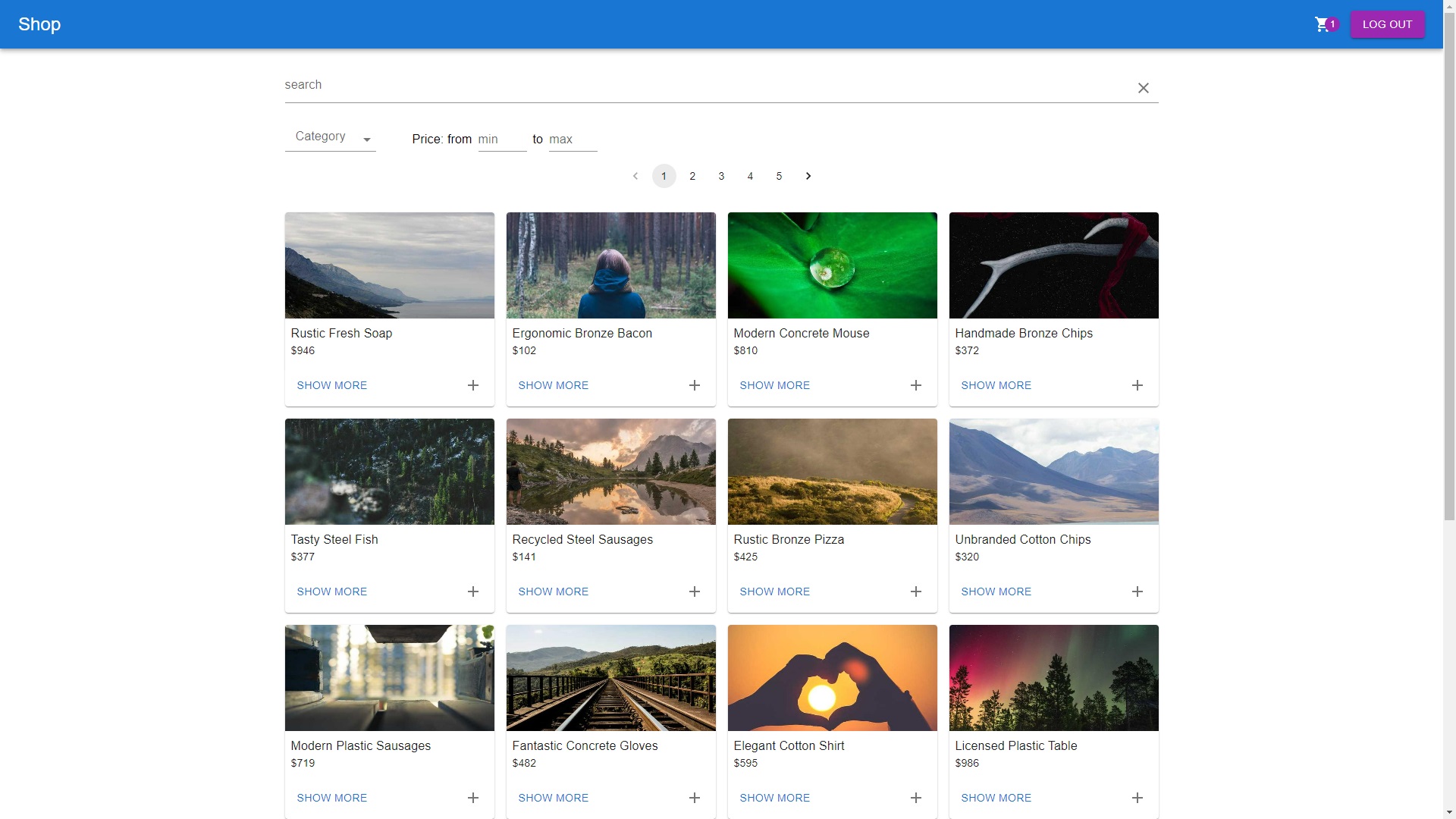Content
We can search the products by name, category and price. There is the login button, we don’t have to input any data, just click the "LOG IN" in popup. After this we can make orders by clicking the plus button on a product card. Or we can click "SHOW MORE" and input amount of this product we want to order.
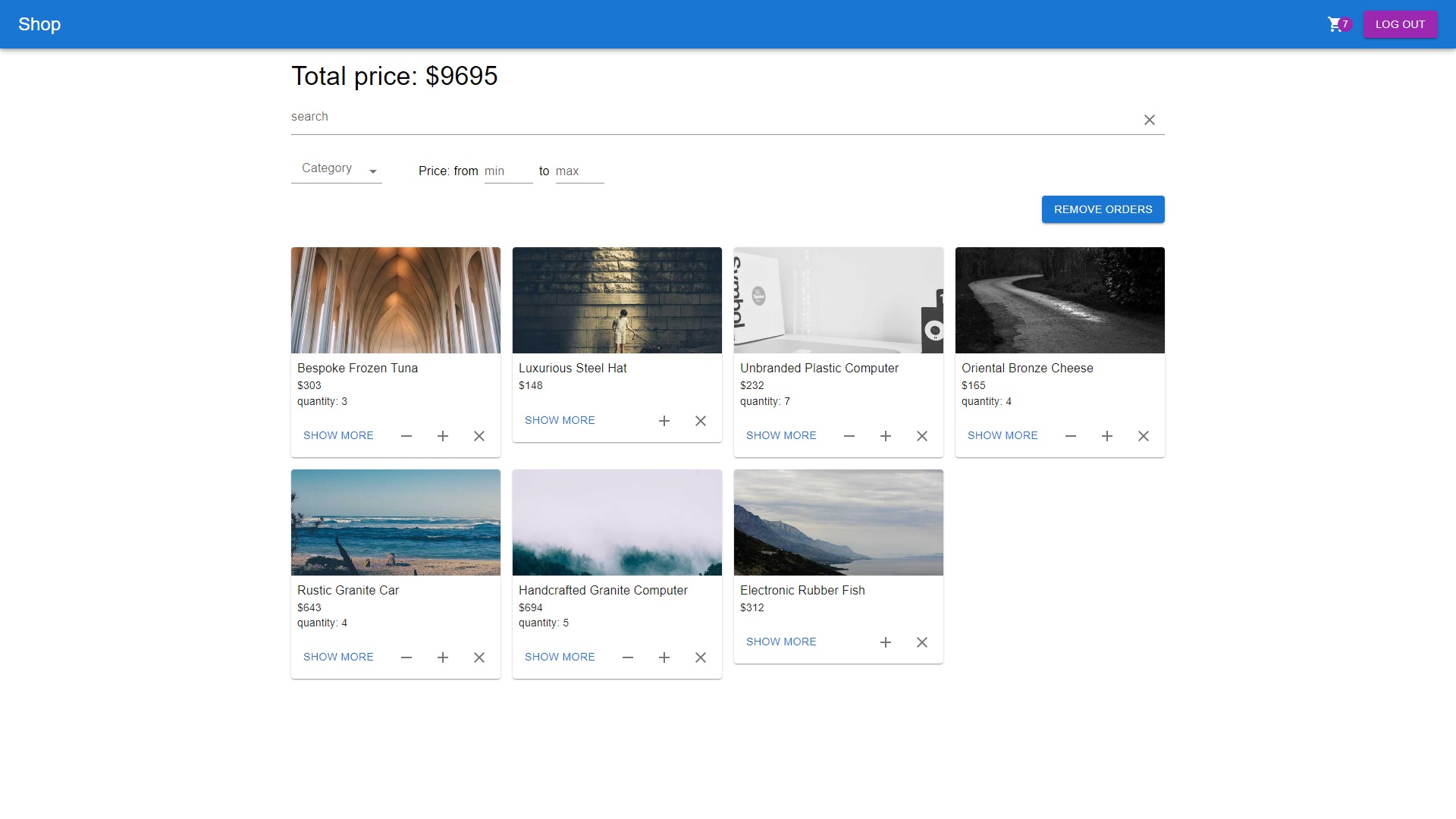
All the orders are at the orders page. To get to this page we need to click the cart button in the header. At the page we have the list of our orders, the total cost of them and the button that clears the cart.
Stack




 (modules)
(modules)